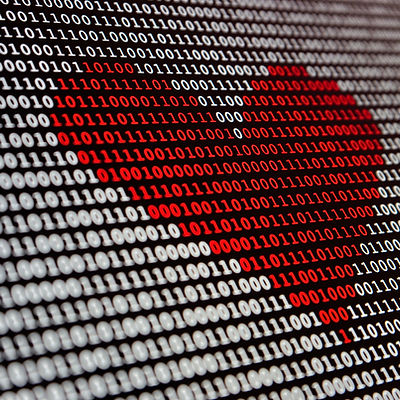
Love in the time of Covid-19
Enhancing the Hinge online dating app experience
Project Type: Concept | Team: Group of 5 | Duration: 2 Weeks | Role: UX Researcher & UX Designer
The Brief
Hinge is a popular dating app with a difference; once successful in its mission in helping users to build a ‘meaningful relationship’ to find ‘the one’, it’s designed to be deleted!
In these times of lockdown, in-person dating opportunities have become more difficult. So Hinge has had a major opportunity to extend its service and support other ways to get to know each other, online.
-
To identify opportunities for more virtual online experiences.
-
Develop and create a high-fidelity prototype to meet those needs.
My Role: UX research, competitive analysis, screener survey, user interviews, insights, persona creation, empathy mapping, problem statement, design studio, feature prioritisation, sketching, low-fidelity and mid-fidelity wireframing, high-fidelity prototyping, usability testing, onboarding and empty state, accessibility testing
Tools Used: Pen, Paper, Figma, Trello, Miro, Google G-Suite, Keynote, Zoom & Slack

Affinity Mapping of themes from user interviews

Claudia persona created from survey and interview insight
My Process
Discover
Challenges & Opportunities
To kick off the process, we conducted research on the existing dating app market and carried out a competitor analysis to understand what online dating features they offered.
To understand the market, we conducted a screener survey with 61 respondents and then carried out user interviews with 19 of them. Using affinity mapping we grouped responses and identified themes on Miro.
Challenge:
-
Competitors were trialling online features to support dating.
-
A misbalance of app users (male 85% and female 15%).
-
The majority of female users fear online abuse (88%).
Opportunities:
-
Users of online dating apps would welcome ways of playing online games with potential matches.
-
They would like to start a new conversation by offering to play a game.
-
Nudges to restart existing conversations would be welcomed.
-
Typically users spent 30 minutes a day on the apps.
Define
The User Experience
To distil our findings we created a persona, Claudia, who uses Hinge.
After her Friday night date cancelled on her, we created an experience map that identified her pain-point and an empathy map to capture how she felt.
Pain-points:
-
Wanting a better way of kicking off conversations.
-
Support in keeping the conversations going.
We captured this in a problem statement and started to consider solutions.
Develop
Ideate & Iterate
Using the 'How Might We?' question, we conducted a design studio, capturing the creative ideas from within the group to solve Claudia's problem
Solutions we agreed to develop:
-
On a Hinge profile, allow users to add games they enjoy, so matches can 'like' the game to start a conversation.
-
For existing matches, prompt if it's been a while since there was any conversation. In the prompt, suggest playing a game.
For both solutions, we created two user flows and identified how they could be integrated into the existing Hinge application map.
Starting with hand-sketched wireframes for both user flows, we conducted our first user tests incorporating the feedback into the low-fidelity digital wireframes created in Figma Multiple usability tests and idea iterations carried on through to mid-fidelity.
I successfully carried out basic accessibility testing to ensure the colours and text were legible for people with visual impairments.
I also created onboarding and empty-state screens to help introduce new features.
Deliver
The Prototype
After iterating the high-fidelity design, we created prototypes in response to the two user flows.
Features delivered:
-
game options integrated into the existing Hinge user flow, enabling users to see the games someone enjoys and 'like' them in the same way a user would 'like' one of their photos or quotes.
-
Nudges implemented as a prompt on the user's match list after inactivity for a couple of days.
-
Game options allow users to start a game from within Hinge's chat flow.
-
In-game video calling enabled if both parties agree.
-
Online Indicator introduced to show when live games, like charades, would be playable.
The final prototype testing demonstrated that users were able to successfully use the new features.

User Flow 1: Claudia wants to play a game with Juan
User Flow 2: A 'nudge' for Claudia

Empty State and Onboarding of new game feature
Accessibility Testing
Conclusion
To Improve
Next Steps
There are some steps I would love to consider further:
-
Enhance new features: Run further usability testing and iterations
-
Add additional options for the initial ‘like’: Building upon the online features to know each other, I’d like to test the concept of an ‘I like music’ feature to provide further insights to shared interests.
-
‘What we have in common’ feature: Create and test this concept to see if it helped increase successful matches.
-
User test the ‘I’m online’ indicator concept: Is the ‘I’m online’ feature actually counterproductive to encouraging meaningful connections?
With these new forms of online engagement within Hinge, I would want to test if these would help reduce the fear of abuse that affects so many female dating app users.
What I Learnt
Evolving & Refining
-
Our team functioned really well, with each person playing to their strengths. I discovered that I really enjoy research and interviewing, as well as working behind the scenes to ensure the project was progressing at the right speed to meet the project deadline.
-
It's very easy to want to continuously evolve your own idea, but I now realise that sometimes, you have to let go of your own design when you appreciate that another member of the group may have a better one. Design Studios, using democratic dot-voting, are very good at refocusing on one collectively agreed approach.
-
I really got to grips and developed my skills in using Figma and loved its collaborative and prototyping features.
Feedback
My Experience
-
I initially felt outside my comfort zone with this project as it’s been a long time since I needed to date! But I quickly realised how I felt enthused and energised by researching something I wasn’t familiar with; it allowed me to research and design with genuine interest without being disrupted by my personal expectations and potential biases.
Flow 1: Claudia wants to play a game with Juan
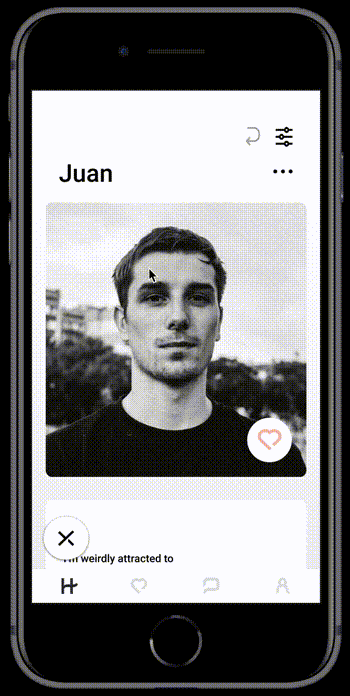
Flow 2: A nudge for Claudia


